This ain’t breaking news by any stretch of the imagination, but I recently added a favicon to my blog by using the very easy MaxBlogPress Favicon plugin:
With the MaxBlogPress Favicon WordPress Plugin there is help at hand so nobody has to ever touch any code anymore to display a catchy favicon on their blog.
You can have your very own favicon in less than 10 minutes by using the MaxBlogPress Favicon WordPress Plugin.
I generated the actual .ico file at www.favicon.cc which was equally painless.
MaxBlogPress releases all of their plugins under a Reviewware arrangement. I hereby give it a positive review.
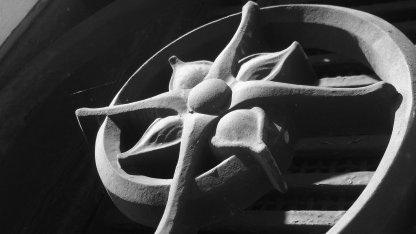

{ 2 comments… read them below or add one }
If you want to avoid adding a plugin, you can just upload the favicon to the root level of your domain on your webserver. The default behavior of browsers is to look for favicon.ico in the root directory, this actually is the most legacy browser friendly method.
@Zinni Yeah, `cept that doesn’t work on all hosts, as I had the misfortune of discovering when I attempted to upload my favicon to Bluehost.