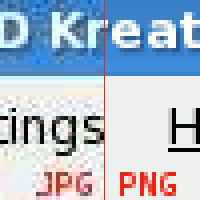 I’m surprised to see many organizations continuing to publish Web pages and send out e-mail messages with low-resolution images embedded in them. They look sloppy and amateurish – definitely a turn-off for me and, I’d hazard to guess, other Web savvy people.
I’m surprised to see many organizations continuing to publish Web pages and send out e-mail messages with low-resolution images embedded in them. They look sloppy and amateurish – definitely a turn-off for me and, I’d hazard to guess, other Web savvy people.
Check out this image from Wikipedia that shows the obvious difference between two of the most popular file formats out there.
In an effort to help put to an end to this unseemly practice, here are some image file format pointers:
- Plan A – Save as PNG-24 or PNG-32: The PNG file format renders your images smoothly, without visual noise and supports transparency. This is the ONLY file format to use for artwork like logos, etc. You’ll pay for it in file size, but assuming most of your images are small and your audience has high speed internet access, it won’t matter a bit.
- Plan B – Save as JPG at maximum quality: In my experience, it’s cool to use JPG for photos, but NEVER for logos, etc. Even at maximum quality, visual noise can be detected. With JPG, you’ll save a little bit of file size compared to PNG.
 Plan C – Save as GIF: About the only thing GIF is good for is animated images, and we all know how annoying those can be. Yes, there are a few good uses for animated GIFs, and even some awesome uses (as demonstrated to the right). But really, they are few and far between. So I beg you: Be a good netizen and use the animated GIF sparingly.
Plan C – Save as GIF: About the only thing GIF is good for is animated images, and we all know how annoying those can be. Yes, there are a few good uses for animated GIFs, and even some awesome uses (as demonstrated to the right). But really, they are few and far between. So I beg you: Be a good netizen and use the animated GIF sparingly.- Plan D – Save as BMP: Actually, no. Just don’t do it. BMP is a bloated file format that should just be burned at the stake.
Geek out: Wikipedia article on PNG.


{ 1 comment… read it below or add one }
You can do animated PNGs, so there’s really no reason to use GIFs at all. Unless you like it kick it 1998 style.