Thanks to everyone who attended the seminar and lunch meeting today with the Ohio Society of Association Executives. As promised here is the handout from today’s Cool Tools presentation, along with the actual slideshow.
Now for those who attended the seminar and want to peek back at the slides, here they are (and by the way, I really do want your suggestions on the presentation title):
And finally for those who weren’t at today’s session, just a little head’s up that you can now get to this blog by going to www.BenMartinCAE.com. A bit easier to remember and a few less keystrokes than caeexam.blogspot.com, I should think.
Tagged: Association Management; Associations; CAE; Certified Association Executive
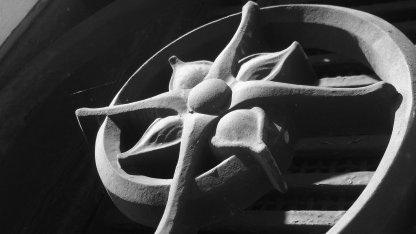

{ 7 comments… read them below or add one }
Hey Ben – Great job today!
Thanks Ben for being with us today. You certainly inspired me to get into the social networking age and bring my association along with me. I just signed up for google alerts for our association and for our profession. Off to a great start and now this, my first blog posting!! Information age HERE I COME! Hehehehe. Thanks again.
Hey Ben!
Looks like you did a great job today.
Quick question for you – I didn’t see in your slides. Is there an easy (free) way to capture a screen shot?
Thanks! Cynthia
@scott – thanks for chatting today!
@diane – it was my pleasure! Feel free to contact me if you have questions.
@cynthia – if you’re using a PC, just press the Prnt Scn button on the keyboard. On most standard keyboards it’s in a cluster just above the Home, End and Insert keys. (http://ferhataslan1.googlepages.com/PrintScreen_small.jpg)
If you’re using a mac, hold shift, cmd and 4 simultaneously. A crosshairs appears. Hold down the mouse button, use the crosshairs to draw a box around what you want to grab in a screenshot and release the mouse button. Screenshot gets saved to your desktop.
Thanks for the scoop Ben. I was making it much harder than it needed to be.
Have a fab weekend!
Ben – good talk, good information, wished I would have been able to attend the morning session.
BMart, great presentations. I especially like how you are keeping the Cool Tools theme alive and updated. Seems like OSAE really got the best you had to offer.
Keep up the great work!